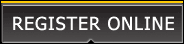RAMP Registration Process Overview
Registration must be completed through the RAMP Interactive system. Please review the following process overview prior to accessing the system and registering any participants. You can complete registration on a hand-held device (when completing a waiver your signature will be added via the touch screen). Please ensure that both a parent/guardian and the player being registered are present when registering as signatures from both will be required during the process (excluding FUNdamentals registrants and registrants over 18 years of age).
HOCKEY CANADA REGISTRY (HCR) NUMBER CREATION FOR NEW REGISTRANTS (NEW for the 2025-2026 Season): If a family is registering a player for the first time in RAMP, they must first create a Hockey Canada Registry (HCR) number prior to starting the registration process as the HCR # will be required to complete the registration.
The instructions to create a number can be found here: Instructions To Create A HCR #
The link for Waterloo GHA registrants to create their number in Spordle can be found here: Create HCR # - Waterloo GHA
- All registrants will need to login to their existing account in RAMP. Registrants without an account in RAMP must select the 'Don't have an account' option on the login screen.
- After logging in or creating an account, all registrants will need to select 'Participant' and select or create a player profile. Players, regardless of age, will be required to add an email address and phone number when their profile is initially created; in the interest of privacy, Parent/Guardian email addresses and phone numbers can be used for registrants under 18. Note that the HCR ID field is required. New registrants will need to create one using the instructions above prior to completing their registration.
- Select the applicable packages for the registrant based on division (age). Please note that there is an additional registration package that must be selected by Out-of-Town residents (non-City of Waterloo residents).
- All registrants will be asked to sign several waivers mandated by the OWHA and Hockey Canada as well as separate WGHA waivers. All players registering (excluding FUNdamentals) must sign all waivers; at the bottom of the waiver screen is a signature box that must be signed by the Parent/Guardian. For FUNdamentals registrants, all waivers and the final signature box must be signed by a Parent/Guardian.
- New registrants will be asked to add a new Parent/Guardian/Emergency Contact profile; please add a second Parent/Guardian/Emergency Contact profile, if applicable. An email address is required for each profile (and an option for a second); please ensure a valid and monitored email address is used as any information/communications from WGHA will be sent to this address.
- All registrants will be asked a series of questions that will aid WGHA in creating teams and assessing numbers, as well as identifying volunteer resources.
- The final step is to confirm registration details and complete registration payment via credit card (select 'Submit Registration' at bottom of confirmation screen). Please review all selected registration packages prior to submitting; registrants can make changes by selecting the 'Back' button.
Notes: At the bottom of the player and parent profile pages, you will see multiple additional fields (Birth Certificate, Proof of Residency, etc.). These are not required fields and do not need to be populated.
Players registering with WGHA from another association need to be aware that, by registering with WGHA, a transfer approval process from their home association will be automatically initiated by the RAMP system. All transfers are subject to the approvals of all associations involved and are at the discretion of the OWHA. This applies to players coming from other OWHA associations as well as from boys hockey.
Confirmation & Receipt:
- Online registration will automatically generate a confirmation email.
Any questions or issues, please email [email protected].
When you click on the button below, you will be taken to the secure RAMP Interactive online registration site. RAMP accepts Visa, Master card, Visa debit and Mastercard debit (American Express is not accepted).